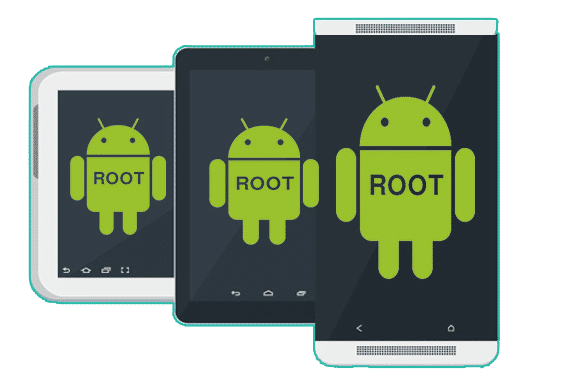
Magic Mask To Enhance Your Default Android | The First Systemless Root Tool
Download Now!If you are Android user and willing to root your device by using the best and the easiest way then you are in the correct place. Magisk Root is one of the latest and well known Android Rooting tool and altho it’s new to Root industry, millions of Android users have already rooted their Android devices with the use of this amazing tool.
One of the most important thing about this tool is it has a unique feature that allows you to install unsupported Apps for Rooted devices without unrooting your device easily and that’s one of the major reason people start to fall in love with this amazing rooting tool Magisk Root. So before we moving forward let’s read more about Android Root for the starters.
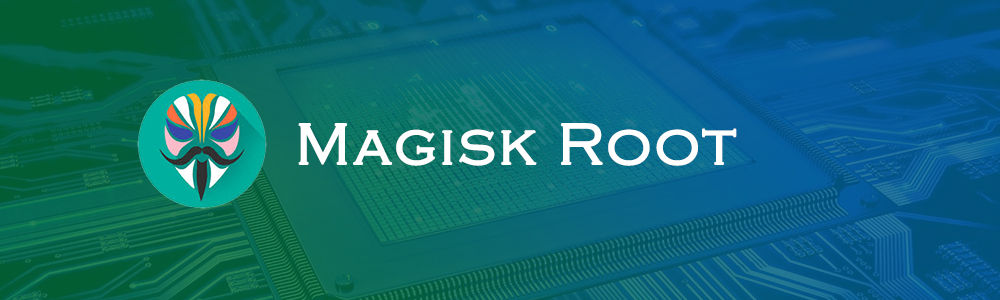
As an Android user, you might already familiar with this word Root. Android root has the number of definitions but when it all comes together it means Root is a process which allows you to gain administrative level privileges over your Android device by going through the limitations and restrictions of your device.
Anyhow although it sounds complicated, I must say it is not that complicated as you think with the latest developments in new technologies. As we know, Android has a long history and root is also there with many other appearances since the beginning of Android. We can root an Android device with a help of a small tool just like Magisk Root easily.
If you willing to get Magisk on your Android device, you must know that Magisk Root is just only a single part of Magisk. This amazing software is a combination of so many amazing stuff that allows you to change your default Android OS. I have mentioned some of the best features of Magisk below.

This is one of the main outcomes of Magisk Root and this will allows you to do so many things including upgrade Magisk, arrange MagiskHide lists and etc.

This will allow you to root your device easily and MagiskSU based on phh’s and CM superuser as well.

With the use of this tool you can do any type of a system enhancement without tempering the partitions of your device.

This is one of the unique features that you can have by downloading Magisk in your Android and this will helps you to hide Magisk from different types of detections.
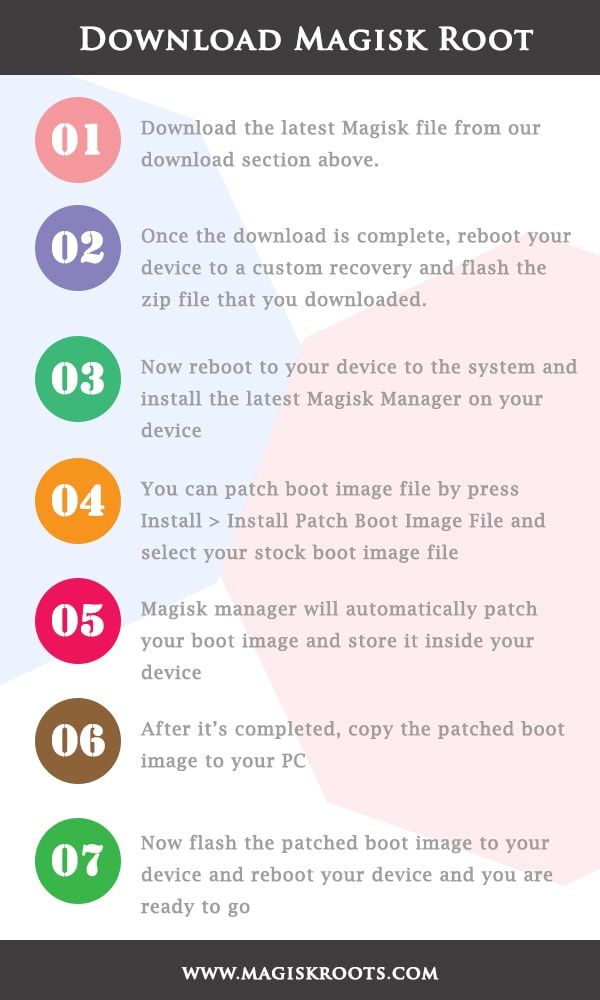
You can follow these steps to download and install Magisk on your device without having any issue and please follow the steps in correct order to avoid any failures.
Step 01 - Download the latest Magisk file from our download section above.
Step 02 - once the download is complete, reboot your device to a custom recovery and flash the zip file that you downloaded.(if you finding any difficulties on boot your device check the google instructions by mentioning the device model that you have)
Step 03 - Now reboot to your device to the system and install the latest Magisk Manager on your device.
Step 04 - you can patch boot image file by press Install > Install Patch Boot Image File and select your stock boot image file.
Step 05 - Magisk manager will automatically patch your boot image and store it inside your device.
Step 06 - after it’s completed, copy the patched boot image to your PC
Step 07 -.Now flash the patched boot image to your device and reboot your device and you are ready to go.
Hiding root was not possible on Android devices until Xda developers release the amazing rooting tool with this mind-blowing function. Anyhow hide root is not that complicated as you think, all you have to do is,
Step 01 - Launch Magisk Manager App and you can see the red area on the bottom of the interface and it will be mentioned that SafetyNet. Is Failed.
Step 02 - Slide open the navigation panel and go to Settings of Magisk manager and reach the Magisk section and turn on the Enable BusyBox and Magisk Hide.
Step 03 - now go back check the SafetyNet. Test and it should turn in to green as it appears in the below image.
Magisk Root Compatible with most of all well-known Android support mobile including Samsung, Sony Xperia, Motorola, Huawei, LG, and HTC and etc. So it seems this amazing tool is compatible with almost every type of Android running devices.
So before you go to download Magisk Root, you must consider these facts for your own safeness.
According to the developer Magisk roots works Android 4.4 or later versions
Magisk Manager apk provides a way for the Android operating system to embrace devices to gain access to control, edit, alter and manage the system of the device
From among the many existing rooting applications on the internet today, Magisk Manager which recently came into existence has higher demand and acceptance.
Magisk Manager APK is designed in a way that does not bring threats and unsafety risks. This application has made life with the internet much easier and also it has paved a path for happiness and success.
Even though Magisk Manager is new to the field, currently it consists of a large network of happy users.

Due to the tyrannic effects incurred with Google Safety Net, Magisk Manager APK introduced the systemless root. It is the most important and unique feature of Magisk Manager. Meanwhile, Magisk is the birthplace and host family of the systemless root.
The modifications done on the system of the device does not show any changes, thus making Google fail in detecting rooted devices and block apps.
The original system files do not alter with the systemless root method, instead, the changes are saved to the boot partition. Systemless root is the dominant aspect that attracted more users towards Magisk Manager APK.
There are two modules of the Magisk application. They are Magisk and Magisk Manager which has released the updated versions recently. The latest version of v20.3. Magisk APK does not carry brand new features but ensures enhancements and bug fixes of the existing feature.
This version fixes bugs in the MagicBoot legacy decompression. Whereas the latest version of Magisk Manager APK v7.5.1 has restored and fixed toggling app elements of MagiskHide screen.
This version of Magisk Manager APK has brought along updates with the translations in the Magisk Manager APK.
In the meantime, the required improvements have been made to ensure the quality and effectiveness of the existing recently introduced features in Magisk Apk.
Step 1 - Navigate to the download page of this website to download the Magisk APK file for Phoenix OS.
Step 2 - Create a new folder in the main storage of your device and rename it as Magisk.
Step 3 - Move the downloaded Zipped Magisk APK files to the renamed Magisk APK folder.
Step 4 - Press Alt+F1 or Alt+Fn+F1 on the keyboard to open the terminal enter face.
Step 5 - Type sh /sdcard/magisk/script code on the text bar and click Enter.
Step 6 - To close the terminal enter face Press Alt+F& or Alt+Fn+F7.
Step 7 - Hit on Install to Install the Magisk Manager APK and restart.
Step 8 - Go to the windows os and locate the folder with the installed Magisk Manager APK files for Phoenix OS and replace old to new - ‘initrd.img’ and ‘ramdisk.img’.
Step 9 - Now restart the device and open the Phoenix OS. give access to an internet connection and open Magisk Manager APK.
Step 10 - a text box will appear on the screen requesting additional setup. Tap on Yes and the phoenix os will restart involuntarily. Bravo, you are already with Magisk Root APK for phoenix os.
You are required to have a custom recovery on your device. This download guide will be based on TWRP custom recovery.
Step 1 - Locate the download page of our website to get the Magisk Manager downloaded to the device.
Step 2 - Switch on to the recovery mode and flash the Magisk APK zip.
Step 3 - On the recovery mode, Tap on install and navigate to the downloaded zip Magisk Manager file.
Step 4 - Hit on Install to run the installation of Magisk Manager on recovery mode.
Step 5 - Press the reboot system.
Step 6 - Enable unknown source to Install the Magisk APK and rename the folder.
Step 7 - Verify all elements to make sure the application is successfully installed and works well on Linux OS. Now you are all set up with Magisk Root APK.
Magisk Manager APK and SuperSU are both highly effective rooting tools. Though the end goal of the two applications is to root the device, the mechanism used contrastingly differ.
That is where the users tend to pick up Magisk Root APK as the best one. SuperSU was ruling the rooting world for quite a time until Magisk Manager APK stepped out the box.
SuperSU had a system that meddled whereas Magisk Root APK brought a systemless rooting method without dabbling with the original system.
Additionally, SuperSU is closed source and Magisk Manager APK is open source. This enables almost all users to use Magisk rather than restricted SuperSU.
Therefore, Android users frequently diverted towards Magisk Manager APK, making Magisk APK a growing success.
Yes, it is safe to use.
No, you cannot use Magisk manager APK on all the available devices in the world. It is specially designed focusing on the Android operating system.
SuperSU is older than Magisk Manager but it has few bugs that Magisk has won over. Magisk Manager APK is much better than SuperSU for its improved features and services. SuperSu often blocks certain apps, but Magisk Manager modifies the system subtly as if it didn’t actually modify it.
Of Course yes. You can hide the Magisk root in your device. Rename the installed Magisk Manager APK and open it. On the left menu of the app, tap on Magisk hide
Click on the offending apps that detect the root access and click separately on each offending app to put a checkmark on them. That is all you have to do to hide Magisk Manager.
People in the digital era easily get addicted to trends but not carelessly. The reason a trend is highly embraced by people is the high effectiveness, productiveness, and safety of the trends host.
Magisk Manager APK brought the trend of safe and easy rooting and thus has gained millions of users getting the maximum of it.
Magisk Manager has overcome and enhanced the previously existed bugs and other issues related to rooting. Do not limit yourself and nod your head anymore. Get hold of Magisk Root APK and be a happy user of customizing the system of your device as you wish.